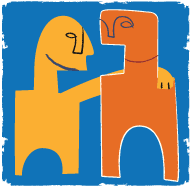Thursday, December 25, 2008
Thursday, December 11, 2008
FON MOVIMIENTO Newsletter: November/December 2008
NEW YEAR, NEW FON ROUTER
Make a resolution to get a FON router at a discount
 Ring in the New Year cheaper with FON WiFi. FON is offering the La Fonera router for the special holiday price of €19.95. Add the La Fontenna WiFi signal booster to your cart for just €9.95. Buy now for yourself or for a friend.
Ring in the New Year cheaper with FON WiFi. FON is offering the La Fonera router for the special holiday price of €19.95. Add the La Fontenna WiFi signal booster to your cart for just €9.95. Buy now for yourself or for a friend.
FISH AND CHIPS MEETS FON AND BT
Foneros get even more access to WiFi in the UK

Planning a trip to London? Don't forget to pack your favorite WiFi gadget because you will be able to find WiFi nearly everywhere! Foneros already enjoy access to more than 100,000 BTFON WiFi hotspots throughout the UK for free. FON and BT have extended their collaboration so that now, Foneros can also get easy access to over 3,000 BT Openzone commercial hotspots at special Fonero rates.
So, Ring in the New Yearwhen at London Heathrow Airport, look for a BT Openzone WiFi signal, connect and surf the Internet.
It´s that simple, or as they say in the UK, Bob´s your uncle!
MAKING MONEY BY LAND AND SEA
 After many years of frustration with other providers, Sébastien, port employee and WiFi manager at the Baie des Anges marina in France, decided to install FON. It fit his needs better than the competition. Installation was cheap, the connection fees were not too expensive for his clients, and payments could be made online. And best of all, Sébastien made more than 1000 Euros over the past five months by selling FON WiFi access to boat owners and to tourists who frequent the apartments nearby! Make money with your WiFi.
After many years of frustration with other providers, Sébastien, port employee and WiFi manager at the Baie des Anges marina in France, decided to install FON. It fit his needs better than the competition. Installation was cheap, the connection fees were not too expensive for his clients, and payments could be made online. And best of all, Sébastien made more than 1000 Euros over the past five months by selling FON WiFi access to boat owners and to tourists who frequent the apartments nearby! Make money with your WiFi.
Tips! Sébastien recommends installing your router up high and in a location where there is a strong demand for WiFi.
GO GO GADGETS!
FON makes it easier to connect to WiFi with more mobile devices

Have an iPhone, Sony PSP, Nokia or other mobile device? FON has improved its captive portal so now you can connect to the Internet with many WiFi gadgets with as much ease as with your laptop. Learn more.
Find FON Spots on your iPhone

FON Maps is a cool little application, developed by a Fonero in Japan, that uses iPhone´s GPS to determine your location and the FON Spots closest to you. You can also use it to find FON Spots elsewhere in the world. It is available for free from the iTunes app store.
Wednesday, December 10, 2008
Hotspot Shield by AnchorFree

Free security and privacy product ensures your anonymity while on-line.
Public networks (both wired and wireless) are great. After all, what would life be without connecting while at airports, hotels and coffee shops? However, the danger to your personal data exists even if you connect to a fee based open network. Your passwords, credit card numbers, and any data you send can be seen and associated with you personally. Standard antivirus software won't protect you as this threat is on the network, not your laptop or iPhone.
That's why AnchorFree is pleased to offer Hotspot Shield. Our application keeps your Internet connection secure and anonymous on public networks.
100% Security Through a VPN
Hotspot Shield creates a virtual private network (VPN) between your laptop or iPhone and our Internet gateway. This impenetrable tunnel prevents snoopers and hackers from viewing your email, instant messages, credit card information or anything else you send over the network. Hotspot Shield security application is free to download, employs the latest VPN technology, and is easy to install and use. So go ahead - Get behind the Shield - Try Hotspot Shield today!
Hotspot Shield runs on:
- Windows Vista
- Windows XP
- Windows 2000
- Mac OS X (10.5 Leopard)
- Mac OS X (10.4 Tiger)
Friday, December 5, 2008
WiFi in your camera
Eye-Fi
A Wireless Memory Card?
Yes, there really is Wi-Fi inside that tiny little card. We think it’s going to change the way you take, save and share photos.All Eye-Fi Cards come with everything needed to make it simple to set up and connect to your home Wi-Fi network. After that, pop the card into your digital camera and start capturing memories. It stores pictures like a regular SD card no matter where you are, and uploads automatically as soon as you return to your wireless network. All you have to do is turn the camera on.
And, now you can choose the Eye-Fi Card that best suits your needs. You want to just get your photos hassle-free to your computer? How about easily sharing your memories on the Web? Or, maybe you’d like to be able to upload and tag your photos on the go? No problem! Find the right Eye-Fi Card for you.

How It Works
Upload to ComputerAll Eye-Fi Cards can automatically deliver your pictures to your computer. PC or Mac. It’s as simple as choosing a folder. The card will then wirelessly deliver your photos to that destination and even arrange them in neat, date-stamped folders.
Your photos can only be delivered to the computer and folder you’ve chosen, so you don’t have to worry about your photos going elsewhere, even if you’re in a different wireless network. And, if you’re a Mac user, you can choose to have your photos delivered directly into iPhoto for the best experience.
To receive photos in this mode, your computer must be turned on and running the Eye-Fi Manager software. It’s a fast and convenient way to upload your photos for later enhancing, publishing or archiving. No messing with cables or cradles.
Upload to Web
Now it’s truly effortless to share your memories with friends and family. The Eye-Fi Card wirelessly connects to your home Wi-Fi network and uploads your pictures to a photo sharing or social networking website of your choice. Select one from more than 20 sites.
Behind the scenes, the Eye-Fi Service intelligently handles your photos, getting them to your chosen site, taking care of log-ins and passwords, even re-sizing pictures if your destination requires it. It’s secure and private, and photo uploads are free and unlimited with Eye-Fi Share and Eye-Fi Explore.
Upload to Web and Computer
You can save your photos on your computer and share to the web with no extra effort.
When your computer is off, Eye-Fi’s Smart Boost technology will automatically send photos from the camera, through your home Wi-Fi network, to the Web-based Eye-Fi Service. The Eye-Fi Service will then deliver images to a photo-sharing site and to your computer when it is eventually turned on. In this approach, the speed at which images are transferred from the camera is paced by the home’s Internet connection.
And, if your computer is on while you are uploading, the card will deliver your photos there first at an even faster speed and then send them up to your photo sharing site from your computer.
****************************************************************************************
Wireless Cameras
The Panasonic Lumix® DMC-TZ50 has a built-in wireless LAN communications function (Wi-Fi®) that complies with IEEE 802.11b/g standards. It provides wireless Internet connection to a T-Mobile HotSpot 1 or home wireless LAN system without having to use a PC or cell phone. Once connected, you can access Google's Picasa Web Album and upload your photos right from the camera.Easy Camera Editing of Web Album Photos
You can also use the TZ50 to check and delete photos that you've uploaded to a Picasa Web Album, without having to use a PC or cell phone.
Share Photos Immediately with Friends and Family
After you've uploaded your photos with the TZ50, you can receive an e-mail (Gmail2) on your PC or cell phone with a URL link to your photos. Then you can add a message and forward the URL to friends and family so they can check out your Web album immediately. Have fun sharing your photos anywhere you go.
LEICA 28mm Wide-Angle Lens with 10x Optical Zoom
Now you can fit sweeping landscapes into a single frame with the 28mm wide-angle setting. Pull in subjects from far away to capture even subtle facial expressions with the dynamic 280mm telephoto setting. Ideal for traveling, the Lumix® DMC-TZ50 9.1-megapixel digital camera combines a wide-ranging LEICA DC Vario-Elmar lens with a handy, compact body. The Extra Optical Zoom function also extends the zoom to as much as 16.9x, giving you even greater telephoto power3.
Intelligent Auto Mode Helps Get Great Shots in Every Situation
Set the TZ50 to iA mode and let the five Intelligent Auto functions team up to help prevent shooting errors. Intelligent Exposure corrects lighting differences, so images come out just the way you see them; Intelligent Scene Selector chooses the mode that best fits the situation; MEGA Optical Image Stabilization (O.I.S.) helps prevent blurring from hand-shake; Intelligent ISO Control helps prevent motion blur; and Face Detection helps produce clear portraits by optimizing the focus and exposure settings.
Other Cameras:
Google...
LINKS:
Panasonic.com: Panasonic Lumix® DMC-TZ50
Martin Var's Blog: "Panasonic Lumix DMC-TZ50 with WiFi"
Eye-Fi
Monday, December 1, 2008
Outdoor Foneras under development
"Here are a few pictures of a ruggedized Fonera for outdoor deployments. We built it with one of our Asian partners and we are now testing it. This is not a product announcement. As my readers know this is my blog and I share R&D projects as they evolve. But we have had a lot of requests for outdoor foneras and we are working on the concept."



Express your opinion on the Fon Boards: "Outdoor Foneras"
Friday, November 28, 2008
Meraki Solar-powered outdoor nodes
WiFi goes green: solar-powered outdoor nodes coming soon
By Glenn Fleishman | Published: November 18, 2008 - 09:15PM CT
Mesh WiFi firm Meraki released an addition to its hardware family of routers today with a wall-plug adapter ($179). The Meraki Wall Plug, which features a hole to screw the unit to an outlet, complements the existing Indoor ($149) and Outdoor ($199) nodes. Meraki's hardware includes access to (and requires use of) a hosted back-end management console.
The Wall Plug is part of Meraki's push for apartment buildings and complexes (multiple dwelling units or MDUs, in real-estate parlance). The company said it will offer a $5,000 bundle aimed at MDUs that will cover 100 to 150 apartments or other units.
The company also said that their long-awaited Meraki Solar would ship December 4. A worldwide run on solar power equipment when oil prices spiked increased the price of the panel required for the unit. The price of the Solar model runs from $749 for a bring-your-own-panel model up to $1,499 for areas with shorter days or less light.
Company cofounder Sanjit Biswas said that Meraki also decided to change the battery type after receiving feedback from beta users, which is part of what led to the 1-year delay. In winter or monsoon season, the beta product "would run out of juice in a couple of days with no sun." Customers said that they needed guaranteed 24-hour performance, and Meraki switched from sealed lead-acid to lithium iron-phosphate for greater capacity. Biswas said this dropped the weight, too, which reduces shipping costs for the many remote areas that the Solar unit has been tested in and will likely be used.
Biswas said that Solar was used in a lot of places the firm didn't expect–anywhere that power wasn't available, such as parks, but also where even though an electrical outlet would be installed, there were ancillary costs.
Some customers would say, Biswas noted, "A union electrician is going to cost me a couple of thousand dollars." He said that many Meraki customers were "choosing to do Wi-Fi because it was a relatively low-impact amenity to offer," so the higher initial price of Solar was easily canceled out by lower installation and recurring costs.
Biswas said that Meraki continues to extend its market into areas it didn't predict, such as small enterprises: firms of 50 to 200 employees that cover large areas, such as doctors' offices or shopping malls, and that outsource their information technology services. "That's a surprise for us: it's not just about public access, sometimes it's just about plain Wi-Fi access, even internally," Biswas said.
The centralized management console is a plus for this segment because Meraki customers can manage accounts and operations themselves after a system is set up, or use an integrator for remote help. Biswas noted that the console and hardware now support enterprise features, including WPA2 Enterprise (802.1X plus WPA2), quality of service (for VoIP and streaming), and multiple SSIDs (for running several virtual networks with different access privileges). The system has scaled to manage thousands of devices on a single network, as well.
Meraki highlighted a customer installation in Chile, which they only found out about after the network lit up on their map showing active installations. In Lebu, a fishing village 300 km from Santiago, residents had no real Internet access, although there was both a satellite feed and an E1 (similar to a T1) leased line. A local integrator lit up the town for about $20,000 in less than a week, and the network now has over 1,000 regular users. Biswas said, "They're using all the same sites that you and I would use."
The city isn't charging for service, because it found "the collection costs would be too high," Biswas said. He noted, "We've seen this model replicated elsewhere in Latin America," where a feed is spread throughout a town, taking residents from no Internet access to low-end broadband. (Meraki allows bandwidth shaping for shared access.)
Saturday, November 22, 2008
WiFi Gadgets: Sony Mylo - COM2
 Features:
Features:The Wi-Fi Sony® mylo® internet device gives you what you need to stay connected. It conveniently uses wireless LAN technology so there are no monthly bills or long-term contracts. Call your friends on Skype® for free or IM them on AIM®, Google Talk™, or Yahoo!® Messenger using the back-lit slide-out keyboard and enjoy unparalleled communication in the palm of your hands. You can also browse the Web, take photos and share them on the 3.5-inch LCD touch screen. All this on a device small enough to take virtually anywhere. Sony® mylo®, the fun of a PC in your pocket. Also available in white.
Shoot Video...Now you're a star
Now you can capture video using the built in camera to capture video in MPEG4 in addition to capturing still images. There are many websites where you can upload photos and videos like Flickr™ and YouTube™ as well as social networking websites. Because our device supports uploading and downloading files mylo® Internet Device owners can post content to many of these popular content websites1.
Enhanced Web Browsing
Through its hi-res touch-screen, you can browse many popular websites. Your portable Internet experience is now closer to the internet experience on a PC. Enhanced Web Browsing combined with Adobe® Flash® Lite 3 support means you now have access to websites like YouTube™ and others. Mylo's upload and download capability allows you to use popular websites like Facebook® for posting and commenting1. Adobe® Flash® Lite support also means you can play compatible casual Flash games.
Instant Messaging. Where and when you want.
With the Sony® mylo® Internet Device you can always stay in touch. Instant Message your friends with the most popular messaging software from AOL®, Yahoo!®, Google™ and Skype®. Send and receive e-mail through AOL® Mail, Google Gmail™ and Yahoo!® Mail. And, with COM-2's new backlit keyboard you can type wherever you want to regardless of how much light is available.
mylo Widgets
A widget is a small application that is generally designed to do one simple thing but to do it really well. COM-2 comes with several pre-installed widgets that range from basic like the Google search widget and the Facebook® Notifier that tracks activity on your Facebook page to more advanced apps like the My Contacts widget that works as a consolidated buddy list for all the IM applications on the mylo. In addition to the preinstalled widgets COM-2 users will be able to download new widgets from the new COM-2 product website. And, for the first time, users will be allowed to register as a developer in order to gain access to the technical resources they will need to build their own widgets.
Built in Camera
With the built in 1.3 Megapixel camera imaging and everything you do online are at your finger tips1. Now you can capture photos, edit them on the built in photo editor and because COM-2 features upload and download capability you can post them directly to your blog or even to your Facebook page1. All on the mylo without the need for a PC.
Voice Calling with Skype®
Skype lets you enjoy free Internet phone calls to and from any Skype enabled device and PC, anywhere in the world! Or Skype-Out to any phone number for a nominal fee.
Music and Video
MP3, ATRAC, WMA (Secured and Un-Secured) and now AAC codecs. Play music you've purchased from many compatible online music stores. Multi-task: listen to music3 while you IM or surf the Web1. COM-2 also supports Windows Media DRM 10 so you can even use your mylo communicator with many popular subscription music services. The improved video player supports both MPEG4 along with the improved video quality of MPEG4 AVC.
Free Wi-Fi access at McDonald's and more 10
Sony’s mylo® COM-2 device owners receive free10 Wi-Fi access at over 10,000 Wayport Hotspot locations nationwide; including over 10,000 participating Wi-Fi enabled McDonald's® Restaurants, 70 IHOP restaurants, 600 hotels, and more.
SHOUTcast® Internet Radio
You can now enjoy many of the over 22,000 free SHOUTcast® Radio stations on your mylo® COM-2 Internet Device. Whatever your tastes may be, SHOUTcast Radio is bound to have a station for you. From music, to talk, to sports, news and more, SHOUTcast Radio offers COM-2 users selections of nearly every genre from all parts of the world1. Enjoying unlimited free radio on your COM-2 is easy through the SHOUTcast Radio widget and associated service1.
Monday, November 17, 2008
New Fonera 2.0 Firmware and videos
"The new interface is based on the concept of a Dashboard. We wanted to remove any similarities with traditional router management consoles. They’re ugly, not stylish, difficult and not useful at all. This Dashboard is not final, but you can get the concept. There’s a summary area, which is secondary to the 2 main frames: the “Action icons” which have 3 fixed buttons (”Services” for samba, ftp etc, “Plugins” to manage your plugins and “Settings” to change the router configuration) and the icons for each plugin that is installed in the future so they are easy to access. The second frame is the devices/events frame. It will let the user know which supported devices are currently connected and configured in the Fonera 2.0. It is quite 2.0-ish…seamless autoupdates etc."Here are some video of La Fonera 2.0 (described by Fon CTO Jordi Vallejo) and a video from the Facebook Developer Garage sponsored by FON.(Dashboard)
Links:
Martin V's Blog: "Fonera 2.0 preview"
Fon Blog: "Fonera 2.0 New Firmware"
Fonosfera Blog: "Sylvester is out!"
Saturday, November 15, 2008
15 minute free trial change along with prices
WiFi Ads, or simply 15 free minutes of Internet
Simply want to check your emails or test a FON Spot? No problem! We indroduced the 'WiFi Ads', so 'Aliens' can see that they are well come by Foneros. Thanks to this feature, 'Aliens' can watch a short advertisement and get 15 free minutes Internet. When is this useful? not always do you need Internet for a whole day, perhaps you're on holidays and you only want to fetch your emails or send one. Perhaps the signal of the FON Spots where you can connect to seem a bit weak, and you'd like to test them before you activate a day pass.
- The WiFi Ads can be used by any Alien Fonero once every 10 days.
- You need a browser with a Flash-Player to watch the video.


Link to my previous post on this...
Wednesday, November 12, 2008
My Fon Blog on Twitter
 For those who use Twitter: twitter.com/myfonblog
For those who use Twitter: twitter.com/myfonblog(It's basically a feed from my blog, but if any posts are updated I make note of it in Twitter)
Friday, November 7, 2008
Fon Failure: Unfolding News

Read On:
Martin V Blog: "Unfolding News"
Martin V Blog: "Unfolding News unfolded"
Martin V Blog: "Fon.gs and other Fon´s “toolvertorials”"
Saturday, November 1, 2008
Free Access For buying La Fonera
 I just noticed this at the Fon Shop. It seems Fon is giving away free access before you even get your Fonera up and running.
I just noticed this at the Fon Shop. It seems Fon is giving away free access before you even get your Fonera up and running.The La Fonera is the 1-port edition of FON’s cool WiFi routers. It is easy to install, offers data transfer rates of up to 54Mbps, and works with all your WiFi-ready devices (laptops, phones, MP3 players, etc.). The standard range is between 10-50 meters depending on the environment.
What’s even cooler, La Fonera allows you to securely share your broadband Internet service with the FON Community. In exchange, you get free access to hundreds of thousands of hotspots created by you and other FON members. With La Fonera, you can also determine how much bandwidth you want to share, personalize your Access Portal with your own videos and pictures, and even make money from others accessing your hotspot! The moment you buy your La Fonera you get 3 weeks of free access to all our FON Spots worldwide - so you don’t have to wait for it to arrive to start surfing.
Buy La Fonera and get the FON Signal Booster ‘La Fontenna’ for only $/€9.95 more (save $/€ 10!) To get the discount, add both products to the cart.
Tuesday, October 28, 2008
Fonera 2.0, Fonosfera.org Update, and more
 Well it looks like La Fonera 2.0 is starting to emerge and more people are getting their hands on them. Already the English Fon boards have set up a special area just for stuff on it. (LINK). Also, its seems that the Fon Blog got a Fonera 2.0 and managed to test it out with a usb webcam. (LINK) Of course for those wondering whatever happened to the Fonosfera program that was first brought up back in April. Well it seems like they finally have a website and a blog, so check it out.
Well it looks like La Fonera 2.0 is starting to emerge and more people are getting their hands on them. Already the English Fon boards have set up a special area just for stuff on it. (LINK). Also, its seems that the Fon Blog got a Fonera 2.0 and managed to test it out with a usb webcam. (LINK) Of course for those wondering whatever happened to the Fonosfera program that was first brought up back in April. Well it seems like they finally have a website and a blog, so check it out.Now, here is something I found interesting. Martin hosted a Fonero brunch in Berlin (On Oct 21, 2008).
"Next Tuesday at 10:30 I am hosting a Fonero brunch in Berlin. The purpose of this brunch is to brainstorm on how we can grow Fon in Germany so there´s more free WiFi available to Foneros. Until now UK and France have grown considerably more than Germany and it is my interest to get ideas from German Foneros what Fon can do to grow faster in Germany. I will also share my views on the start up scene post financial collapse.
If you want to attend the brunch, please RSVP here. It is at Cookie´s Cream Restaurant in Friedrichsstrasse."
I wonder how it turned out. I'll post back if more information arrises. Hey Martin Varsavsky, if your ever coming to the USA let me know. I have great ideas for you and I'm always hungry.
here's how it turned out:
Link: Martins Blog: "Fonero brunch in Berlin: introducing the Fonera 2.0"
Thursday, October 23, 2008
La Fonera 2.0 - Now Sold Everywhere
Tuesday, October 21, 2008
Fon Raises Prices
 Its sad, but true.
Its sad, but true.Single Day Pass = $5
Five single day pass pack = $15
15 Minute free trial => Three times every 30 days (*for each unique device) via Fon Wiki
Feel free to express your feelings on the fon boards.
http://wiki.fon.com/wiki/FON_Passes
https://www.fon.com/login/gateway/
German Fon Blog
Monday, October 20, 2008
Sunday, October 19, 2008
Hacking La Fonera Part 2: Episodes from Hak5
Episode 405 — Windows USB Booting, Fon Hacking Illustrated, DimDim, DeskSpace and Portals
October 1, 2008
Booting Windows from a USB key using the Windows Automated Installation Kit. Unlocking the Fon and Installing Jasager — Illustrated. Desktop and meeting collaboration using DimDim, the free open source online collaboration software. Turn your Windows desktop into a 3D spaces cube, and more!
-------------------------------------------------------------------------------------------------------
Season 3 Episode 7
January 29, 2008
In this episode Chris Gerling shows us a little reverse engineering with Crackmes, Darren unlocks OpenWRT on the Fon router, Will Coppola demonstrates inprotect, a nessus/nmap web frontent, and Matt fixes the Rock Band guitar once and for all. Plus HakSnacks including installation package building with Iexpress, a Rock Band drum kit for your PC, converting flash videos to mobile media formats, and browsing the Internets with calculator. Grab some pwnj00z, the next hour is designated for technolust!
Monday, October 13, 2008
My Fonera is officially turned off
In the mean time, to be continued...
FON MOVIMIENTO Newsletter: September/October
Getting better all the time

September was an important month for FON thanks to the registration of our 1,000,000th Fonero, “Wilkinson,” in Japan! But of course we wont stop there. We´ve already set a new target of two million Foneros and our plan to reach that goal in record time is called Fonero Gets Fonero. With this plan, existing Bill and Linus Foneros with active FON Spots can invite their friends to a La Fonera WiFi Router at a discount. If Aliens start being extra nice to you, you´ll know why.
Making bucks near Starbucks

Martin G., a political science student living in Queens, New York, has only been a Bill for about six months and he is already making enough money as a Fonero to cover the cost of his Internet service. Last month he beat his personal best by earning $95. “It isn´t a fortune,” he says, “but it makes me happy because it costs me no real money or effort to earn.” Most of this money is generated by sharing FON WiFi with savvy Starbucks customers nearby who know they can pay less by connecting to a FON Spot. Martin´s advice to other Bills is to “get a La Fontenna and aim it as precisely as you can towards where the people are - the local café or apartment building or whatever. Give it time. People may see your signal a few times before they try it, then they´ll use it regularly.”
New cool Apps for your Phone
Is that a FonJoikuSpot in your pocket or are you just happy to see me?

Get ready to turn your phone into a WiFi hotspot, for free WiFi anywhere at anytime! The Finnish company Joikusoft has created a software that turns the 3G signal on your Nokia phone into an outgoing WiFi signal for all your WiFi laptops and gadgets. No more need for USB dongles, cables or Bluetooth. And in true FON spirit, you can of course share your phone's WiFi signal with anyone you like.
We have worked out a deal exclusively for Foneros. Download it here to receive your special Fonero discount.
Ready. Aim. fring!

You have probably heard of fring already. Gone are the days where you made calls on your phone, and chatted on your laptop. Nowadays you can communicate in any way you want, by any means. fring brings all the networking applications you know from your computer, onto your phone. Free calls with your Skype friends, live chats with your MSN Messenger contacts... you name it.
For the FON community, fring has developed a way to make it much simpler and faster to log in to any FON Spot from your phone. The log in happens automatically, without you even noticing it. Now connecting to a FON Spot with your phone is as easy as ready, aim, fring!
Download FON ready fring here.
Saturday, October 11, 2008
A piece of advice from Martin Varsavsky
I like to call this article "My advice to other start up CEOs (how to make a lot of money, without a lot of effort): the crappy Fon experience." Martin forgot to fill in the blanks.
Once again he keeps wasting his time reiterating his previous statements
"Last Spring we cut our burn rate at Fon. We reduced our head count from close to 100 to 60. It was painful. It was sad. But it had to be done. Since then Fon has grown faster than ever. Not because the people we let go were not doing anything. Quite the contrary, they had been doing a lot. But many times a start up is about first building a platform and then managing it. And just as it takes hundreds of people to build an office building but less to run it it also takes less people to run a platform like Fon than it took to build it. Bottom line is that when we went from 100 people to 60 we managed to grow revenues faster than ever before and to cut losses from over 1 million euros per month to 350 thousand. We also grew to one million foneros around the world. Our revenues grew from 20K euros per week to 50K and the good news is that these sales are mostly cash into the company (Fon is like a telco without capex or opex). What we also achieved is to stretch our investor´s money into 09 and to need a very small round to break even."
"We cut our burn rate by 70% mainly by reducing headcount, raising revenues, raising margins, and particularily by raising margins on the sale of the foneras themselves which we used to give away practically for free. In our case we discovered that the free mentality of the internet was not especially good for a wireless community as most people who got their routers for free did not connect them while those who paid were more serious about the whole thing. Moreover we are now about to raise the rates we charge Aliens who connect to Fon. Partly because we need the money but also again to show the value of becoming a fonero and share and never have to pay. We only charge $2 per day while other WiFi companies charge way over $10. Plus the value of our passes increases as we have more hotspots. Fon now has 10 times more hotspots around the world than our second closest rival. In the UK and Japan our coverage is especially good."
Selling routers for practically free? Charging $2 for a day pass? 10 times more hotspots around the world than our second closest rival, who is this, did I miss something?
I guess Martin missed the fact that T-Mobile just launched a mobile broadband plan in the UK for£2 per day, £10 for 7 days access, and £20 for 30 days access. Also, you need a USB Modem for £49.99. Not to bad of a deal.
(More at El Fon Blog: "T-Mobile UK Launches Mobile Broadband @ £.67/day!")
FYI: 1 British pound = 1.7068 U.S. dollars
Read the comments on Martin's post, I love when avoids questions that would show the real side of FON.
Link: Fon Boards
Thursday, October 9, 2008
Get La Fonera 2.0 Beta
It should have potential as long as Fon doesn't screw things up again. If you ask me, Fon wasting their time and doing things bass ackwards. "Hey, lets put our firmware on a linksys router and later forget about it. Hey lets create a stupid router with no ethernet ports. Hmmm, it seems like people want an ethernet port on thier router, so lets make a router with ONE ethernet port. Hey, I got another idea, lets take the previous router and add usb support to it (and dont forget, we cant do the work ourselves, so let the people develope what they want)..." Come on Martin, fix this. Taking baby steps is not going to help Fon progress and your spending money in all of the wrong places. STUPID, STUPID, STUPID. Feel free to read Martins blog post and the one written by El Fon Blog:
Martin V
El Fon Blog
-------------------------------------------------------------------------------------------------------

La Fonera 2.0 Beta
DEVELOPERS ONLY
La Fonera 2.0 Beta is a 2 Ethernet Port and 1 USB port cool WiFi FON router. It comes with an Internet port to connect to your existing broadband service, an additional LAN port to connect a wired device to your network and a USB port. La Fonera 2.0 is easy to install, offers data transfer rates of up to 54Mbps, and works with all of your WiFi-ready devices (laptops, phones, MP3 players, etc.). The standard range is between 10-50 meters depending on the environment.
The Fonera 2.0 is intended to be a Liberator of your desktop computers by being able to both execute applications that you usually need to run in background on your computers and to help you share USB devices between the notebooks connected to your Fonera 2.0, like USB Disks, USB Scanners, USB Printers or Webcams (Not all USB Devices supported).
In addition to all that, Fonera 2.0 also allows you to get Roaming privileges to the whole FON Network by sharing part of your bandwidth at home, and also allows you to make some money from the visitors who still don´t share their connection.
IMPORTANT NOTICE: This Developers Only Edition works as a Fonera+ in terms of WiFi router specs and performance but the USB Port has limited functionalities as we are still developing cool applications with our partner communities that you will be able to load into the device later on. If you are not a Developer we recommend you either wait for the final product that will include most of those applications Out-of-The-Box or purchase our Fonera+.
TECHNICAL SPECIFICATIONS
| Dimensions | 93.5 mm x 25.5 mm x 110 mm (excluding antenna) |
| Antenna Connector | RP-SMA connector (reverse SMA) |
| USB Port | USB A-type Receptacle (USB 2.0) |
| Antenna | External detachable antenna (1,5dBi) |
| Authentication | WEP 64bit/128 bit, WPA, WPA2, WPA mixed |
| Encryption | TKIP, AES, Mixed |
| Network Standard Support | IEEE 802.11b / 802.11g (up to 54 Mbps) |
| Ports | 1 Ethernet WAN port (10/100Mbps) for internet + 1 Ethernet LAN port (10/100Mbps) for computer connections and other devices (network printer, storage, etc.) |
| SSIDs | One public (named FON_FREE_INTERNET by default) non-encrypted and one private (named MyPlace by default) encrypted with WPA-PSK |
Wednesday, October 1, 2008
WiFi Gizmos: WiFi Watch
 "If you’re the kind of person who’s always on the lookout for a WiFi network and want to find the best place to get connected, enter the digital WIFI Watch, a great watch with a handy WIFI detection feature.
"If you’re the kind of person who’s always on the lookout for a WiFi network and want to find the best place to get connected, enter the digital WIFI Watch, a great watch with a handy WIFI detection feature.Lots of people rely on WiFi, having to be hooked up to the net is essential for both business and pleasure, and when out and about, WiFi ‘clouds’ help to get the best out of web-enabled gadgets. The WiFi Watch is a discreet alternative to holding your laptop computer in the air, and it's no trouble whatsoever to keep with you at all times. At the touch of a button this clever digital watch will reveal the strength of local WiFi connections, so you can select the best location from which to hook up.
In addition to its essential WiFi feature,the watch is anti-static, shockproof, is water resistant up to 100 Metres, and comes with useful functionality including an alarm, countdown timer, world time zone mode and calendar, and all this for under £25.
More Information
•Digital WiFi Watch
• Watch Features: Chronograph, Countdown, Alarm, Hourly Chime, Dual Time, Lap Memory
• Wifi Detection
• Detects interference intensity of 2.4ghz signal
• Detects AP stations over 100 metres outdoors
• Anti-static and Shock Proof
• 100 Metres Water-Resistant"
www.crazyaboutgadgets.com
Thursday, September 25, 2008
LCD screen for La Fonera

Links:
Lefinnois.net - "LCD screen for LA Fonera"
Alexandre Thomas - "LCD for Fonera"
Saturday, September 20, 2008
My Fon Blog Celebrating One Year of Blogging
Wednesday, September 17, 2008
Sold My First Day Pass
Monday, September 15, 2008
Wi-Fi Detector T-Shirt
 Here at ThinkGeek we're pretty lazy when it comes to technology. We expect our gadgets to do all the busywork while we focus on the high level important tasks like reading blogs. That's why we hate to have to crack open our laptops just to see if there is any wi-fi internet access about... and keychain wi-fi detectors, we would have to actually remove them from our pockets to look at them. But now thanks to the ingenious ThinkGeek robot monkeys you can display the current wi-fi signal strength to yourself and everyone around you with this stylish Wi-Fi Detector Shirt. The glowing bars on the front of the shirt dynamically change as the surrounding wi-fi signal strength fluctuates. Finally you can get the attention you deserve as others bow to you as their reverential wi-fi god, while geeky chicks swoon at your presence. You can thank us later.
Here at ThinkGeek we're pretty lazy when it comes to technology. We expect our gadgets to do all the busywork while we focus on the high level important tasks like reading blogs. That's why we hate to have to crack open our laptops just to see if there is any wi-fi internet access about... and keychain wi-fi detectors, we would have to actually remove them from our pockets to look at them. But now thanks to the ingenious ThinkGeek robot monkeys you can display the current wi-fi signal strength to yourself and everyone around you with this stylish Wi-Fi Detector Shirt. The glowing bars on the front of the shirt dynamically change as the surrounding wi-fi signal strength fluctuates. Finally you can get the attention you deserve as others bow to you as their reverential wi-fi god, while geeky chicks swoon at your presence. You can thank us later. Product Features
- Glowing animated shirt dynamically displays the current wi-fi signal strength.
- Shows signal strength for 802.11b or 802.11g
- Black 100% Cotton T-Shirt
- Animated Decal is Removable (with hook and loop fasteners) for Easy Washing
- Battery Pack is Concealed in a Small Pocket Sewn Inside the Shirt
- Runs for hours off three AAA Batteries (not included)
Washing Instructions
- Carefully peel animated decal from front of T-Shirt
- Unplug ribbon connector behind decal and remove decal
- Unplug battery pack and remove it
- You can leave the ribbon cable inside the shirt
- Machine wash gentle cycle on cold
- Hang to dry
Please Note: If you plug the connector into the battery pack backwards the shirt will not animate properly. It will not damage the shirt. Simply reverse the connector.
Thursday, September 11, 2008
One million Foneros!
 Well it seems Fon is now officially claiming that there are one million foneros. Below is Martin Vars blog post and the bold is my comments intermingled in it:
Well it seems Fon is now officially claiming that there are one million foneros. Below is Martin Vars blog post and the bold is my comments intermingled in it:Growth at Fon has accelerated. So much so that we reached one million community members and close to 300K lit routers (this is ten times more routers than T Mobile has on a worldwide basis).
Back in May Martin claimed "Number of registered Foneros is at 830,000. Number of registered hotspots is 332,000 and of active hotspots at anytime has gone up to 212,000," but we really know how that turned out. LINK
Yes it is true that a lot of the growth from Fon is now coming from operator deals, especially from BTFon but that is also great news because Fon is proving that we can work with telecom operators. Fon is showing fixed operators that by adding our shared wifi functionality with their broadband customers they have less churn, a lower cost of customer acquisition and a higher ARPU. We are also beginning to show some wireless operators that as laptops get smaller and phones get bigger mobile devices become data hogs and that WiFi is a great complement to 3G. The iPhone which even though is sold as a 3G device forces you to use WiFi to get downloads from iTunes is another proof of concept.
There he goes again comparing WiFi to 3G...
Sales of routers and day passes keep growing as we reduce losses. Last year we were loosing more then a million euros per month and this “burn rate” has shrunk to around 300K per month this summer. Our goal of reaching break even by the end of 09 which seemed so distant last summer now looks within site. And the fundamentals are with us. When we started Fon, back in 2006, 200 million WiFi chips were sold. The number of chips sold this year is expected to reach 1 billion.
This information is at least consistent with what he claimed before.
And more telecom operator deals are in the pipeline. In July we started Fon in Portugal in partnership with the largest cable operator in that country called Zon. Together we created Zon@Fon to serve their 1.5 million customers plus everyone else in Portugal who would like to enter the network. Next month we will launch Fon in Russia together with Sistema, the largest fixed and mobile operator in the country and we have 8 such deals in negotiations. Top countries for Fon are the UK, Japan and France. Japan in particular is the country where we sell the most routers. These countries are also some of the three most technologically advanced large countries in the world. To me this means that others will follow.
Again maybe Fon is benefiting from all of these partnerships, but does it benefit the Foneros? Personally, for me Fon is useless. I don't make any money as a bill (only $2.06 to this date and I will never get paid that money) and free roaming doesn't do me any good if there are practically no Fon hotspots anywhere I go (to be exact there are like 5 within a couple mile drive) Also, what about the USA, has Fon even attempted to partner up with any ISPs or whatever. Fon "had" a partnership with Time Warner Cable, but as far as I know of this is nonexistent.
Regarding our employees, we now have a more international team, reflecting the fact that Spain is less then 10% of our market. I take this opportunity to congratulate the people working at Fon for the great results achieved. Even if the company is not profitable yet, our goal gets closer every day and I personally put my time, money and heart in Fon. I also want to thank our investors at BT, Google, eBay, Index and others. I also thank all Foneros around the world as without their enthusiasm Fon, the largest WiFi network in the world would not exist.
"I also thank all Foneros around the world as without their enthusiasm Fon, the largest WiFi network in the world would not exist." - So if everyone turns off their routers, Fon would no longer exist? Who would have guessed that. Good thing he remembered to thank the investors for dishing out millions so that Fon can sell more crappy routers.
I guess for my one final thought. There maybe over one million foneros, but how many of those accounts are actually active? How many of them are Bill/Linus(s) and aliens? Who knows...
UPDATE:
The English Fon Blog and El Fon Blog also have blog entries on this whole deal. It seems that there is some ambiguity between the Fon Blog and Martin Vars Blog. Fon blog claims there are 400,000 active hotspots while Martin claims 300,000. Someone forgot how to count I guess. Anyway I feel bad for this person claimed to be the "1,000,000th Fonero" because in reality he is just the 1,000,000th person to register. (including all of the people who might have multiple accounts and fake email accounts to get a 15 minute free trial)
Links:
Martin Vars Blog: "One million Foneros!"
El Fon Blog: "A Million Times, NO."
Fon blog: "FON WiFi Community welcomes 1,000,000th member"
Friday, September 5, 2008
WiFi remote controlled car

In the market for a mobile Fonspot that travels around on a remote controlled car? PJMDS from the Fon boards managed to take a remote controlled car and a Fon router and control the car wirelessly through his computer.
Or JBProjects.net created something very similar using a Linksys WRT54GL.
Links:
Fon Boards: "coming soon, mobile fonera"
Youtube: PJMDS's Channel
Wifi Robot - JBProjects.net
Tuesday, September 2, 2008
Fon Status sticker
http://www.fonera.be/status.php
It was created by skynetbbs and Kyros from the Fon Boards.
Fon Boards: "status.fonera.be"
Monday, September 1, 2008
FON MOVIMIENTO Newsletter: July/August 2008

Greetings to all summer loving Foneros! The summer might almost be over, but we hope that your holidays are not. Here at FON we would like to add some WiFi spice to your summer by inviting ourselves along on your vacations. Bring your Fonera with you to the beach, on your camping trip or on board your 45ft yacht… any place can become a FON Spot!
FON teams up with ZON in Portugal

The 17th of July meant the official launch of the ZON@FON WiFi community. Thanks to this partnership, FON and ZON, the biggest cable TV provider in Portugal, with more than 1.5 million customers and 400.000 broadband subscribers, give rise to the biggest WiFi network in Portugal. With the ambition of reaching 100.000 FON Spots in Portugal, they will even further expand the biggest WiFi network in the world, already showing off with 250.000 hotspots (and counting!). So there you have it, one more excuse to book that flight to Portugal!
¡¡ Bem-vindos !!
TWITXR gets a makeover

As you might know, FON and its research center FON Labs are constantly developing applications and goodies which make the digital life of Foneros more enjoyable. One of their creations is Twitxr, an application that lets you upload photos from your mobile devices, such as iPhone or Nokia, directly onto your favourite photo online sharing site. Check out the latest version of Twitxr with further improvements for mobiles using Java and Windows Mobile and start sharing your photos directly from your handset!
FON France

Planning to go to France for vacation? Why not stop by the beautiful village of Paray le Monial, nestled in the vineyards of Bourgogne? FON and the local municipality have been installing FON access points in strategic locations all around town, and you don’t even have to leave the hotel room to get connected. Three of the leading hotels in the area, the Parada Hotel, the Basilique Hotel and the Aux Vendanges de Bourgogne have equipped their premises with FON. One of them decided to give up its previous WiFi solution and go with FON instead. Good choice! If you want to find out more visit the website of the Paray le Monial municipality or our FON maps. And don’t forget, after you’re done blogging about the subtleties of the different Burgundy grapes, drop a small merci to the Fonero who shared her WiFi connection with you.
Tips and tricks from our experts

As you know we do our best at FON to always keep you up to date with the latest progress and improvements of our Fonera, but as with most things in life, it is the small things that matter the most. Therefore our hottest recommendation will be this: Reboot la Fonera every now and then. Just switch it off and turn it back on. This will clean up the memory which avoids it getting stuck and ensures it keeps on sending the FON signal. Also if you didn’t see any signal from your la Fonera, this should bring it back to life!

Have a great summer!
The FON Team
Roaming With WiFi: The IEEE 802.11r Standard
 This came up on my Extremetech.com feed and I somehow completely looked right over it, until this morning when I noticed El Fon Blog wrote about it. This is something that IEEE has been working on since 2005. How will this turn out, we will have to wait and see. Can this benefit Fon? Definitely. Once again this is another wait and see what happens situation.
This came up on my Extremetech.com feed and I somehow completely looked right over it, until this morning when I noticed El Fon Blog wrote about it. This is something that IEEE has been working on since 2005. How will this turn out, we will have to wait and see. Can this benefit Fon? Definitely. Once again this is another wait and see what happens situation.The IEEE standards body quietly published the 802.11r roaming specification last month, allowing handoffs between Wi-Fi access points in the same way cellular phones shift between basestations.
The IEEE 802.11r-2008 standard was ratified on July 15.
While most cellular phones need to shift between basestations with ranges measured in the hundreds or thousands of yards, a Wi-Fi connection can typically be measured in feet. VOIP phones that are on the go may need to shift between different access points, hence the reason for the 802.11r standard. Handoffs between Wi-Fi APs also need to maintain persistent security features if possible, which the new standard allows.
The handoffs take place in less than 50 milliseconds, rather than the several seconds needed to negotiate a secured connection.
Consistent handoffs are also a required feature of a Microsoft initiative, Vi-Fi, a joint project between the University of Massachusetts, Microsoft and the University of Washington.
The Wi-Fi Alliance, meanwhile, has tried to implement a complementary standard, called "Voice Personal," for routing VOIP calls over Wi-Fi signals. In late June, the Alliance developed a certification program, which has approved devices like the Intel 4965AGN Wi-Fi link and the Intel 3945ABG network connection that have been tested for interoperability.
Links:
El Fon Blog: "New WiFi Roaming Protocol Established"
Extremetech.com: "IEEE 802.11r Roaming Standard Quietly Approved"
Wikipedia.com: "IEEE 802.11r-2008"
Google: "802.11r"
Saturday, August 30, 2008
FON’s partnership with Sony PSP is good?
Following last week’s announcement of FON’s partnership with Sony PSP we received a few negative comments from Foneros wondering why we would give PSP users access to FON’s network, even if they don’t share their connections like Foneros do. The reason is simple: this partnership helps us grow the network and promote FON, which ultimately is extremely positive for Foneros.
How does Sony PSP help FON? Simple, Sony is marketing FON to over 10 million PSP users. They find out about FON, understand how practical it is for them, learn how to enjoy it, and join FON. Sony is telling them what we already know: that FON is good. Sony will promote La Fonera and encourage PSP users to buy one to get full access to FON Spots. The announcement has already shown significant impact on Fonera sales in Japan, and it has been only a week.
PSP owners who will connect to FON Spots thanks to this partnership won’t have full access to the Internet nor will they be able to play online games, unless they become Foneros. With this deal they can only access the official PSP site and download custom themes, wallpapers, special characters only available at FON Spots (this only accounts for extremely minimal traffic). What a PSP owner wants to do online is to play online games, and for that he will need to buy a Fonera and share his Internet connection as any other Fonero.
The majority of the Foneros understand that this is great and we haven’t received a single complaint from our fellow Japaneses Foneros, quite the opposite. So far this agreement is only for Japan, but we’re working to extend it to other countries. It helps growing the network of FON Spots and we are sure that the success of the deal in terms of FON exposure, new Foneros and new FON Spots will be replicated in every country.
My Blog Post - "PSP® and FON collaboration"