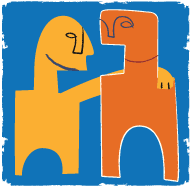Today I'm going to take a look at what Fon has accomplished (or lack of for that matter) during 2008 and what we could potentially see this year.
1) We saw the failure of the fontrepreneur program. It was a good idea, but it showed that foneros don't want to put out money and buy routers to help expand the community.
2) Fon started to offer unlimited access to GMAIL and other Google services at all Fonspots. Makes sense since Google provided funding for Fon, but to bad you don't have to authenticate to use these services. So in return, you have no idea who is using your connection.
3) La Fonera 2.0 was first mentioned last April and now is currently selling as a beta model. Firmware being developed by the fonosfera community started off slow, but now things are starting to pick up.
4) Fon raised an additional $9.5 million in funding.
5) Fon and BT started
The World’s Biggest Mexican Wave.
6) Martin's Blog: "
Why do some Foneros disconnect their Fonera WiFi router?" As if he already didn't know why people do it.
7) Martin releases Fon's economic figures back in May. Too bold of a move, it seemed to cause quite a stir amoungst the community.
LINK8) Change of FON_AP to FON_FREE_INTERNET. Somewhere I missed out on the free part.
9) Fon Russia and Comstar Partnership
10) The ZON@FON WiFi Community in Portugal
11) In July Fon Started a wiki.
http://wiki.fon.com12)
FON’s partnership with Sony PSP13) Joikusoft and FON unveil Wi-Fi HotSpot software for Mobile Phones.
LINK14)
"One million Foneros!" hahaha...
15) Fon Raised the price of day passes, lowered the price of La Fonera, and limits the number of 15 minute free trials aliens can use.
16) Meraki comes out with their solar powered nodes and shortly afterwards Fon hints at their version of an outdoor fonera model.
17) I'm sure there is more, feel free to comment below.
Now onto 2009.
1) Fon should release a final version of La Fonera 2.0. Hopefully, as long as Fon doesn't screw anything up.
The ideas are pretty good for it. As Long as its affordable, I'll buy one.
2) Maybe we'll see an outdoor fonera. More than likely it will be expensive and a piece a crap. It doesn't need to be a fancy router, it just needs to withstand the elements. Something like this will help Fon out a lot. Coverage is a huge issue that Fon has yet to deal with. Most people have their routers deep within their house, where the signal is lucky to reach outside. This doesn't benefit anyone, but the owner of the hotspot. An outdoor fonera will get that precious FON_FREE_INTERNET signal to cover more area and would help Fon and foneros.
3) I know Martin has hinted at this is the past, but maybe we could see a Wireless-N Fonera. Hopefully we won't see this.
4) Fon needs to develop better firmware for La Fonera and La Fonera+, along with new firmware for non-fon routers (linksys, etc...)
5) or Fon could just FAIL.... (always a possibility, really don't want this to happen)
Anyway, 2008 was a fun year for me and My Fon Blog. I saw Fon do some stupid stuff and some good stuff. Personally I'm looking forward to 2009, this could be a big year for Fon. On a side note, I finally got paid from selling passes on my Fon Spot, almost $30. So it is possible to make money from Fon (It took me two years to get there and most of it was made in the last 2 months). So Fon can do good, it just depends on location. If they can continue to expand the community, we might just be getting somewhere. Who knows, we'll just have to wait and see.
I'm pretty sure I missed stuff, so if you have any ideas, comments, or thoughts, feel free to comment below or drop me an email. Have Fon everybody!