UPDATE: Whisher has changed a few things around. I'll make a new post with a new video at a later date.
http://blog.whisher.com/2008/02/20/the-new-whisher-has-arrived-now-with-wifi-out/
With Whisher you can turn your Fon spot into a Whisher hotspot. You have three options when setting it up. 1) make it a public access point so that anyone can access it, 2) make it so that only people you choose can have access to your hot spot, 3) make it private. Option 2 makes it very convenient to replace the "friends and Family" function offered by Fon. The good thing about whisher is that it does not require you to do anything to your wireless router, that's right absolutely nothing! You just need to install a piece of software on your computer. LINK
OpenDNS is great if you are worried about unwanted activity happening on your internet connection (i.e inappropriate websites). The only thing that when you choose what categories to block in the "adult site blocking" section, don't check "Block adult-themed sites." I found out that when this section is checked off, websites that I normally visited were being blocked. My best suggestion is to turn some on and some off and try different websites to make sure that "clean" sites are not being blocked. You can also choose to block ("domain blocking") or allow ("whitelist") specific sites. LINK
Wednesday, January 30, 2008
Subscribe to:
Post Comments (Atom)
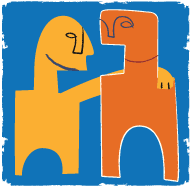







No comments:
Post a Comment