So now I give you: FON For Dummies
About Fon
What's Fon?
FON is the largest WiFi community in the world. FON is a community of people making WiFi universal and free. Our vision is WiFi everywhere made possible by the members of the Community, Foneros. We share some of our home Internet connection and get free access ti the Community's FON Spots worldwide!
SHARE
Our Community WiFi router, La Fonera, allows everyone to share WiFi in a secure environment. It takes only five minutes to hook up, and then you've got WiFi at home and around the world for free!
CONNECT
Foneros connect to thousands of WiFi FON Spots worldwide for free. If you still do not share your WiFi, you can purchase inexpensive access. Find FON Spots on our FON Maps.
Have FON
FON is a Movimiento of people building a free, global WiFi Community, sharing our experiences and ideas. Visit our blogs, boards and enjoy our cool features!
FON Community: Group of members registered with FON and with a functioning access point that becomes a FON Hotspot.
Fonero: A Linus or Bill member of the FON Community.
Linus (es): A registered user of FON that shares bandwidth with the FON Community in exchange for free connection to any FON Hotspot.
Bill(s): Someone who shares their WiFi at home or business andd make money from their WiFi. They get a %50 share of the money that Aliens pay to access the Community through their FON Access Point. Bills also get free WiFi wherever they can find a FON Access Point.
Alien(s): A registered user who does not offer a FON Hotspot and who connects to the FON Community using the Hotspots of Linuses or Bills after purchasing a FON Pass. They pay $3 for a day pass or $10 for a 5 day pass pack to access the FON Community.
Leech: An "unknown" Alien/Registered user who takes advantage of the 15 minute free trial on a regular basis and will never pay for a day pass (but if your like me and have this problem, I blocked them using the FreeWLAN addons, hehehehe...)
FON Hotspot: A WiFi access point available through the FON Community.
FON Social Router: Router distributed and enabled with the FON Software.
FON Pass(es): Ticket that is purchased by an Alien in order to be able to access FON Hotspots.
Fonero Gets Fonero: Invite your friends to become Foneros as well. Now, you can: 1. Get your friends a better offer with La Fonera for only $/€5.99 + La Fontenna for only $/€1.99 (+ $/€5.00 for shipping); 2. Invite more friends – up to 20; 3. Manage your invitations, delete pending invitations and send reminders.
La Fonera : A WiFi router that plugs into your broadband Internet connection, and turns it into a WiFi Access Point. That means you can connect your laptop, handheld game console, or PDA to the Internet without any wires, so you can move around your house freely. Supports the 802.11b and 802.11g standards only.
1. One encrypted WiFi signal that is only for your own private use (MYPLACE)
2. A second one that requires authentication and is for all other registered Foneros (FON_AP)
Don't want to purchase La Fonera or La Fonera+, you can download the FON firmware for the following routers and turn them into a FON Hotspot:
* Linksys G/GL
* Linksys GSV1-v3
* Linksys GSV4
* Buffalo WZR-RS-G54
* Buffalo WHR-G54S
* Buffalo HP-G54
La Fontenna : La Fontenna is a directional antenna that sends your FON WiFi signal further, boosting the coverage of the FON Community by up to five times and improving your WiFi experience. La Fontenna solves the problem of weak or blocked signals. By adding La Fontenna and directing it outdoors in the direction you want coverage, you'll get the coverage you want, and you'll also be making your FON Spot more accessible to your fellow Foneros nearby.




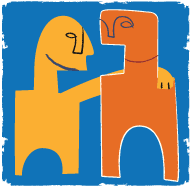







whoa - I had no idea u can turn an existing Linksys or Buffalo router into a FON router - very cool.
ReplyDeleteany experiences to share in regards to the pros & cons behind this DIY method?
I'm tempted to do it after finding out it takes 3 weeks to receive one and that there's another $10 S&H on orders!
I havent tried it, maybe later.
ReplyDeletesome points to make:
Fon router - zero LAN ports (1 LAN port if you buy La Fonera+)
Linksys router - 4 LAN ports
Fon router - 2 SSIDs (1 encrypted, 1 unencrypted) is this useful, maybe/maybe not
Linksys - only 1 SSID
correct - i was hoping to cash in in more ports.
ReplyDeleteIf I hear you correctly, having only 1 SSID means I won't be sharing my network publicly so I won't get free FON access at other FON APs?
I also did some research and found a thread that recommends the WRT54GL and seems to imply FON doesn't support firmware upgrading for newer routers - correct?
I also looking at the specs for the Fonera and just realizing there is no support for the 802.11n draft specification yet which is a bit of a bummer - we have a macbook and iMac I'd like to use with it!
with the linksys router you will have one ssid that is just the public unencrypted signal on the fonera. you will still get free roaming access.
ReplyDeleteAs far as I know of Fon supports the firmware for other routers, its just that they don't update it. link You could always use DD WRT and set up Chilispot on the linksys.
If you want 802.11n, its possible, but I dont know much about it. Check around the Fon boards.
well - what I'm hearing is if there is one unencrypted public signal and I intend to use it as an access point for my local devices - my devices won't be very secure!
ReplyDeleteIf this is true, I'll probably pass on this one and thanks for the heads up.
Thanks for the information. Permission for keep it on this
ReplyDeleteLinksys Router Technical Support