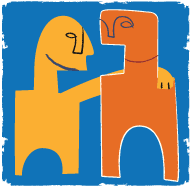Available in select countries only...
It should have potential as long as Fon doesn't screw things up again. If you ask me, Fon wasting their time and doing things bass ackwards. "Hey, lets put our firmware on a linksys router and later forget about it. Hey lets create a stupid router with no ethernet ports. Hmmm, it seems like people want an ethernet port on thier router, so lets make a router with ONE ethernet port. Hey, I got another idea, lets take the previous router and add usb support to it (and dont forget, we cant do the work ourselves, so let the people develope what they want)..." Come on Martin, fix this. Taking baby steps is not going to help Fon progress and your spending money in all of the wrong places. STUPID, STUPID, STUPID. Feel free to read Martins blog post and the one written by El Fon Blog:
Martin VEl Fon Blog-------------------------------------------------------------------------------------------------------

La Fonera 2.0 Beta
EUR39.95
DEVELOPERS ONLY
La Fonera 2.0 Beta is a 2 Ethernet Port and 1 USB port cool WiFi FON router. It comes with an Internet port to connect to your existing broadband service, an additional LAN port to connect a wired device to your network and a USB port. La Fonera 2.0 is easy to install, offers data transfer rates of up to 54Mbps, and works with all of your WiFi-ready devices (laptops, phones, MP3 players, etc.). The standard range is between 10-50 meters depending on the environment.
The Fonera 2.0 is intended to be a Liberator of your desktop computers by being able to both execute applications that you usually need to run in background on your computers and to help you share USB devices between the notebooks connected to your Fonera 2.0, like USB Disks, USB Scanners, USB Printers or Webcams (Not all USB Devices supported).
In addition to all that, Fonera 2.0 also allows you to get Roaming privileges to the whole FON Network by sharing part of your bandwidth at home, and also allows you to make some money from the visitors who still don´t share their connection.
IMPORTANT NOTICE: This Developers Only Edition works as a Fonera+ in terms of WiFi router specs and performance but the USB Port has limited functionalities as we are still developing cool applications with our partner communities that you will be able to load into the device later on. If you are not a Developer we recommend you either wait for the final product that will include most of those applications Out-of-The-Box or purchase our Fonera+.
TECHNICAL SPECIFICATIONS
| Dimensions | 93.5 mm x 25.5 mm x 110 mm (excluding antenna) |
| Antenna Connector | RP-SMA connector (reverse SMA) |
| USB Port | USB A-type Receptacle (USB 2.0) |
| Antenna | External detachable antenna (1,5dBi) |
| Authentication | WEP 64bit/128 bit, WPA, WPA2, WPA mixed |
| Encryption | TKIP, AES, Mixed |
| Network Standard Support | IEEE 802.11b / 802.11g (up to 54 Mbps) |
| Ports | 1 Ethernet WAN port (10/100Mbps) for internet + 1 Ethernet LAN port (10/100Mbps) for computer connections and other devices (network printer, storage, etc.) |
| SSIDs | One public (named FON_FREE_INTERNET by default) non-encrypted and one private (named MyPlace by default) encrypted with WPA-PSK |
 Well it looks like La Fonera 2.0 is starting to emerge and more people are getting their hands on them. Already the English Fon boards have set up a special area just for stuff on it. (LINK). Also, its seems that the Fon Blog got a Fonera 2.0 and managed to test it out with a usb webcam. (LINK) Of course for those wondering whatever happened to the Fonosfera program that was first brought up back in April. Well it seems like they finally have a website and a blog, so check it out.
Well it looks like La Fonera 2.0 is starting to emerge and more people are getting their hands on them. Already the English Fon boards have set up a special area just for stuff on it. (LINK). Also, its seems that the Fon Blog got a Fonera 2.0 and managed to test it out with a usb webcam. (LINK) Of course for those wondering whatever happened to the Fonosfera program that was first brought up back in April. Well it seems like they finally have a website and a blog, so check it out.