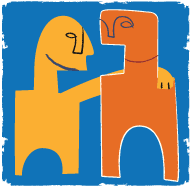D-Link, an industry leader in networking, introduces another performance breakthrough in wireless connectivity - the AirPlus G DWL-G730AP Wireless Pocket Router/AP™. The DWL-G730AP is a portable and convenient wireless solution for the traveling business person delivering 802.11g wireless connectivity with a maximum wireless signal rate of up to 54Mbps*. Use it in conference rooms, hotel rooms, or even at hotspots.
D-Link, an industry leader in networking, introduces another performance breakthrough in wireless connectivity - the AirPlus G DWL-G730AP Wireless Pocket Router/AP™. The DWL-G730AP is a portable and convenient wireless solution for the traveling business person delivering 802.11g wireless connectivity with a maximum wireless signal rate of up to 54Mbps*. Use it in conference rooms, hotel rooms, or even at hotspots.The Wireless Pocket Router/AP might be small in size, but is huge in functionality. The DWL-G730AP supports multiple operation modes including: Access Point (AP) mode to create a wireless connection; Router mode to share an Internet connection; and Wireless Client mode to connect an existing wireless network. Easily switch between these modes by using the 3-way configuration switch located at the bottom.
In AP mode, the DWL-G730AP can be used to create a wireless network in a room where a single Ethernet port is provided. Now multiple wireless clients can connect to the network at the same time to share resources and files.
In Router mode, the DWL-G730AP can be used to share a single broadband Internet connection, such as in a hotel room. The internal DHCP server automatically assigns IP addresses to ensure everyone in the room can connect to the Internet. In addition, the DWL-G730AP supports VPN Pass-through and firewall features including Network Address Translation (NAT) and MAC filtering to protect your wireless network from malicious attacks.
When set in Wireless Client mode, the DWL-G730AP allows connection to an existing wireless network, without having to install complicated drivers or additional software. For added mobility, the DWL-G730AP can be powered over USB if power outlets are not available.
The Pocket Router/AP supports WPA-PSK to secure your wireless data communications. In AP mode, the DWL-G730AP adds support for 802.1x user authentication with an external RADIUS server. For setup and configuration the DWL-G730AP can be accessed via D-Link's user-friendly Web-based utility.
Easy to pack and convenient for traveling, the DWL-G730AP comes with an attractive traveling case which also provides accessories including cables and a power adapter. Increase productivity and enjoy the benefits of wireless connectivity while on the road with D-Link's Pocket Router/AP.
* Maximum wireless signal rate derived from IEEE Standard 802.11g specifications. Actual data throughput will vary. Network conditions and environmental factors, including volume of network traffic, building materials and construction, and network overhead, lower actual data throughput rate. Environmental factors will adversely affect wireless signal range.
Featured in PCMag.com